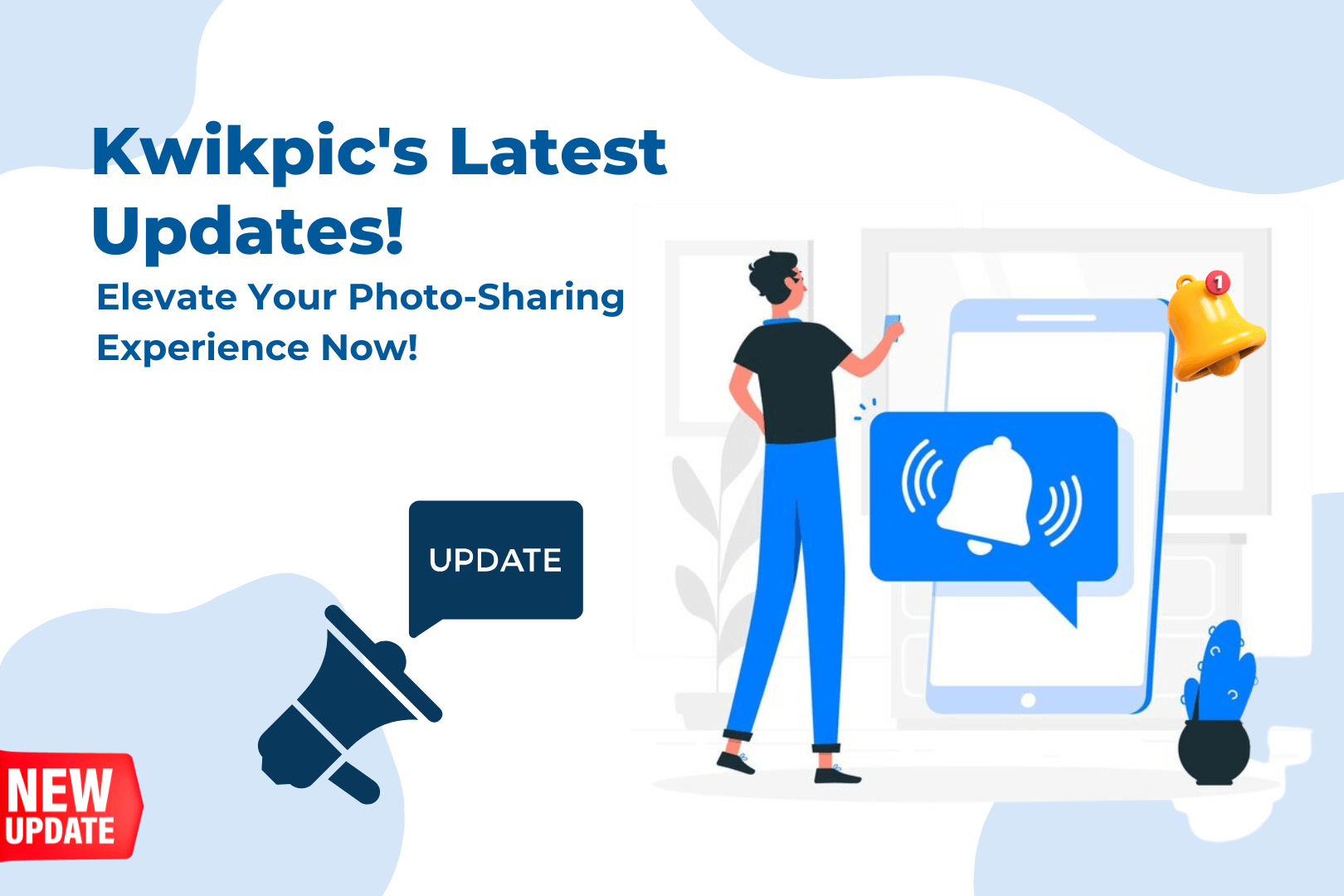In the world of instant photo-sharing, Kwikpic has always stood out for its convenience and user-friendly features. Today, we’re thrilled to announce some exciting new updates to your already-loved features. These enhancements are designed to make your Kwikpic experience more seamless, enjoyable, and aligned with your needs. Here’s what’s new:
Kwikpic Latest Updates For Photo Sharing
1. Transfer Selective Pictures
Navigating through your photo collections is now a breeze! Our latest update allows you to effortlessly transfer selective pictures from one folder to another. This feature simplifies your photo organization, making instant photo-sharing even more convenient.
Learn How to transfer selective pictures from one Kwikpic folder to other:
2. Customizable Portfolio
For photographers using Kwikpic’s portfolio feature, you can now customize the names and icons of the services you offer. This change adds a personal touch to your profile, improving the way you display your work and services.
Note: This feature is available exclusively for business accounts.
Learn how to personalize your portfolio:
3. Comment on Pictures
Enhancing user interaction, Kwikpic now offers a direct line of communication through both – our website and mobile app. Users can easily leave comments or share specific instructions with their photographers about the photos they wish to have edited or printed. This feature not only opens up new avenues for detailed feedback but also significantly boosts engagement between photographers and their clients, streamlining the editing and printing process.
Learn How:
4. Client Favorites Download
This update is a game-changer for photographers. You can now download images that have been selected as favorites by both admins and users. This feature makes it easier to understand preferences and needs, optimizing your photo-sharing strategy.
Note: This feature is available exclusively for business accounts.
5. Anonymous Viewing with Facial Recognition
We’ve revamped our anonymous viewing feature for greater flexibility and control. Now you can share the group link in two different ways:
Old Link with Selfie Authentication: When you share the old link, guests will see a “Skip Login” button. By clicking this, they can take a selfie without needing to enter personal details like name, email, or phone number. Using the partial access link, guests will be able to view only their own photos, while the full access link will allow them to see all photos in the gallery.
New Link for Direct Access: Share the new link, and your guests can immediately view all images in the gallery without the need for a selfie. This direct access link simplifies photo viewing, although it doesn’t offer privacy options like Full or Partial Access. However, guests still have the option to use Face AI within the gallery to take a selfie and leverage facial recognition to find their specific photos.
These new viewing options are tailored to enhance user convenience while ensuring privacy and personalized experience.
These new viewing options are tailored to enhance user convenience while ensuring privacy and personalized experience.
Learn How:
Conclusion
At Kwikpic, we’re committed to providing an exceptional photo-sharing experience. These new updates are a testament to our dedication to making photo sharing not only convenient but also more enjoyable and tailored to your needs. Whether you’re a professional photographer or someone who loves sharing memories, these updates are designed to enhance your Kwikpic experience.
Stay tuned for more updates as we continue to revolutionize the world of convenient and instant photo sharing!
Happy Photo Sharing!