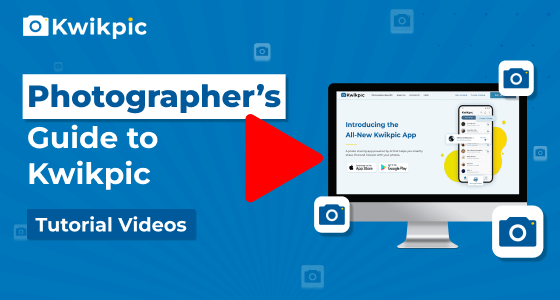
Uploads & Downloads
Managing Media Files within Groups
- Mobile App
You can now select and back up pictures in your Kwikpic account, ensuring your photos stay safe even if they are deleted from the event group.
Follow the steps below to learn how to back up your photos on Kwikpic, or watch this quick tutorial video: Click Here
- Open the Kwikpic group that contains the photos you want to back up.
- Click on the Select button at the top right corner and choose the photos you want to backup.
- Click on the three dots at the top right corner of your screen and select Backup Photos.
Your selected images will then be copied to the My Backup group.
We recommend creating a backup of the My Photos folder from all your Kwikpic groups to protect your photos, in case they are deleted by the uploader.
- Note:
- The My Backup group is visible only to you. No other Kwikpic user can view or access your backup photos.
- You cannot leave or delete the My Backup group.
- You cannot invite other users to join your backup group.
- Backed-up photos will count towards your overall Kwikpic storage limit.
How can I backup photos on Kwikpic?