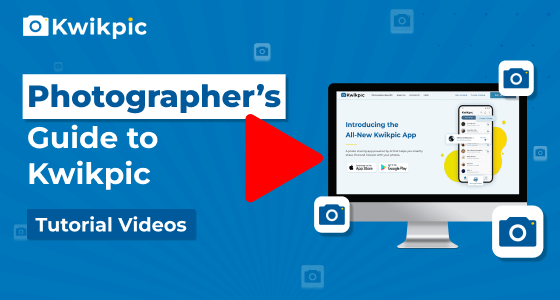Advanced Group Features
Group Enhancements and Specialized Tools
- Desktop Website
- Note: This feature is available for photographers using certain plans only.
Section 1: Managing Client Selections
- Selecting and Commenting on Photos: Ask your client to select the photos by tapping on the heart icon and marking them as favorites.
- Pro Tip: Clients can enhance their selections by adding comments or instructions using the comments icon in the favorites folder.
Section 2: Downloading Client Selections
- Accessing Client Favourites: Click on the Client Favourites tab on the left panel. Here you'll see all the group admins and users.
- Downloading Selected Content: Download their selected photos by clicking on Download Images beside their name.
- Note: The downloaded images will have a smaller file size.
- Accessing Original Quality Photos and Comments: To get the selected photos in original quality or download their comments, click on Download TXT/CSV file.
- Note: The TXT or CSV file needs to be used along with Kwikpic’s Desktop Application which is available for MacOS and Windows. If you do not have it, ask Kwikpic’s support team to send you the link.
Section 3: Kwikpic Desktop Application
- Creating a Transfer Folder: Create a new folder on your computer where the selected photos will be transferred.
- Launching the Desktop Application: Open the Kwikpic Desktop Application. On the top, click on the Album Selection Tab. Choose the source folder from your computer which contains the original pictures and set the destination folder.
- Transferring Selected Photos: Select the TXT or CSV file that you downloaded from the Kwikpic Website and click Copy. The application will copy the selected photos to the destination folder.
- Note: In case you use the TXT file, the file name will be searched in the entire source folder. If you use the CSV file, the file name will only be searched in the subfolder whose name matches the Folder Name in the CSV file.
How can I use Kwikpic's album selection feature to streamline the client photo selection process?